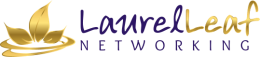8 Tips for Email Management
When I worked in an office as a full-time PA, email management was often one of my tasks (although some bosses hated anyone else going through their emails!). Some bosses’ inboxes, let alone my own, received several hundred emails a day and at times it was hard to keep up.
One boss, however, was supreme at inbox management and I learnt a lot from him. Just keeping on top of emails made his and my working life so much easier, with more time to spend on the big, important tasks.
He was fairly high profile at the time, within the industry, and we had all manner of mail coming through, from colleagues, Board, partners, public and countless other associates. Yet, frequently he managed to end the day with less than 10 emails in his inbox.
Clear and Calm
A clear inbox leads to a much clearer head. How do you feel when you open your email first thing and see 30 unopened emails on top of the 100s already there? Have you ever tried to find a particular email but keep clicking open the wrong one, knowing “it’s here somewhere”?
To me, a tidy inbox goes along with a tidy desk. Decluttering is big these days and we’re not talking just the understairs cupboard. You really do get a sense of calm around you when you are in control of your email rather than when it’s in control of you.
This doesn’t mean you check your email every five minutes. If necessary, let clients and colleagues know you only check email at certain times. (This stops them sending an email when they sit opposite you and then ask “Have you seen my email, it’s urgent?!” rather than actually getting out of their seat and coming over to your desk – oh yes, been there!)
Inbox Management
So what the best ways to manage your inbox? Follow my tips below.
- Decide to start from today – don’t think about the emails that are already there, otherwise you’ll be sorting those out for days. I will cover these in a later point.
- First of all, don’t worry, nothing will get deleted if it’s not meant to be. Even if it is, it’s extremely likely that there will be a copy of that email somewhere; in your deleted items folder, your back-up, from the person who sent it or the person who received it from you.
- Set aside set times each day to look at your emails but don’t do this first thing because you will immediately get side-tracked from your To-Do List that you did the night before.
- Only look at your emails 2-3 times a day and turn off desktop notifications so you are not distracted by incoming messages.
- In his excellent book ‘The Success Principles’, Jack Canfield talks about The Four D’s of Completion – Do It, Delegate It, Delay It or Dump It. I aim to apply the 4Ds to my emails as follows:
- If it contains an action that you can DO quickly and immediately, then DO IT. Get it out the way.
- Can you DELEGATE IT? To your VA, your accountant, your website designer? If so, forward it on and then delete from your inbox. A copy will still be in your Sent items and with the person to whom you forwarded it.
- DELAY IT – if the email contains an action that is not immediately actionable, then add to your To-Do List. If you use a system like Trello, Asana or Workflowy, add a link direct to the email, or, ideally, copy and paste the details into your To-Do List and then delete the email.
- If you’ve done the above three, then DUMP IT.
- When an email contains only ‘information’ that is not actionable there are two things you can do:
- Delete it. Don’t fret, you’ll find that info again, if you really needed it in the first place.
- File it as appropriate
- You’ve made a good start with dealing with your email, but what about all the hundreds already there. Simple. Just send them all to Archive, or Move them to another folder so your Inbox is clear.Using the Search facility will easily help you find it again. Periodically, have a clear out of your folders too – deleting the whole folder if necessary.
- Most email systems have a variety of ways to help you sort emails such as labelling, tagging and creating sub-folders.You can also set up Rules eg. When an email arrives in your Inbox from X, then move it direct to Sub Folder ‘A’, or ‘When an email arrives containing XYZ, then Delete’. Get familiar with how these Rules work and you’ll quickly have a more organised Inbox. They really do make email management a whole lot easier.
End of The Day
At the end of the day, before you log off, spend five minutes going through your Inbox and dealing with emails as above.
Ahhhh, doesn’t that feel nice and calm now?